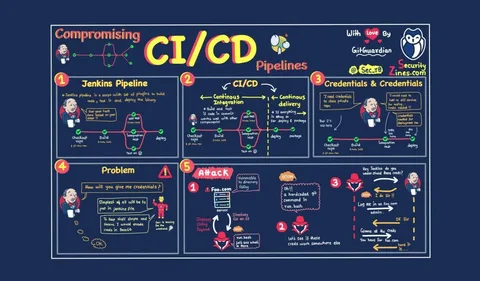Introduction to CI/CD
Continuous Integration and Continuous Deployment (CI/CD) have revolutionized the way software is developed, tested, and deployed. This comprehensive guide explores the fundamental concepts, architectural patterns, and practical implementation strategies that form the backbone of modern software delivery pipelines. The evolution of CI/CD represents a paradigm shift in software development, moving from manual, error-prone processes to automated, reliable, and repeatable workflows that ensure consistent quality and rapid delivery.
The journey of CI/CD began with the need to address the challenges of integrating code changes from multiple developers, ensuring consistent quality, and reducing the time between development and deployment. Today, CI/CD pipelines have become sophisticated ecosystems that incorporate automated testing, security scanning, performance validation, and deployment orchestration. This guide will walk you through the complete lifecycle of a CI/CD pipeline, from code commit to production deployment, with detailed explanations of each component and its role in the overall process.
Pipeline Architecture and Components
A well-designed CI/CD pipeline is composed of multiple interconnected components that work together to ensure smooth and reliable software delivery. The architecture of a modern CI/CD pipeline typically includes source code management, build automation, testing frameworks, artifact repositories, deployment orchestration, and monitoring systems. Each component plays a crucial role in the overall workflow and must be carefully configured to work seamlessly with the others.
# Example GitHub Actions workflow for a Node.js application
name: CI/CD Pipeline
on:
push:
branches: [ main ]
pull_request:
branches: [ main ]
jobs:
build-and-test:
runs-on: ubuntu-latest
steps:
- uses: actions/checkout@v2
- name: Setup Node.js
uses: actions/setup-node@v2
with:
node-version: '16'
cache: 'npm'
- name: Install dependencies
run: npm ci
- name: Run linting
run: npm run lint
- name: Run tests
run: npm test
env:
NODE_ENV: test
DATABASE_URL: ${{ secrets.TEST_DATABASE_URL }}
- name: Build application
run: npm run build
- name: Upload build artifacts
uses: actions/upload-artifact@v2
with:
name: build
path: dist/
security-scan:
needs: build-and-test
runs-on: ubuntu-latest
steps:
- name: Run security scan
uses: snyk/actions/node@master
env:
SNYK_TOKEN: ${{ secrets.SNYK_TOKEN }}
deploy-staging:
needs: [build-and-test, security-scan]
if: github.ref == 'refs/heads/main'
runs-on: ubuntu-latest
environment: staging
steps:
- name: Download build artifacts
uses: actions/download-artifact@v2
with:
name: build
- name: Deploy to staging
uses: azure/webapps-deploy@v2
with:
app-name: 'myapp-staging'
package: dist/
publish-profile: ${{ secrets.AZURE_WEBAPP_PUBLISH_PROFILE }}
deploy-production:
needs: deploy-staging
if: github.ref == 'refs/heads/main'
runs-on: ubuntu-latest
environment: production
steps:
- name: Download build artifacts
uses: actions/download-artifact@v2
with:
name: build
- name: Deploy to production
uses: azure/webapps-deploy@v2
with:
app-name: 'myapp-production'
package: dist/
publish-profile: ${{ secrets.AZURE_WEBAPP_PUBLISH_PROFILE }}This example demonstrates a comprehensive CI/CD pipeline implemented using GitHub Actions. The pipeline includes multiple stages: build and test, security scanning, and deployment to both staging and production environments. Each stage is carefully orchestrated to ensure proper sequencing and dependency management. The pipeline incorporates best practices such as caching dependencies, running tests in a controlled environment, and using secrets for sensitive information.
Source Code Management and Version Control
Effective source code management is the foundation of any CI/CD pipeline. Modern version control systems like Git provide powerful features for managing code changes, collaborating with team members, and maintaining a clean codebase. The integration between version control and CI/CD systems enables automated triggers for pipeline execution based on code changes, pull requests, or scheduled events.
Branching strategies play a crucial role in organizing development workflows. Popular approaches like GitFlow, Trunk-Based Development, and GitHub Flow each have their advantages and use cases. The choice of branching strategy affects how code changes are integrated, tested, and deployed through the pipeline. A well-designed branching strategy ensures smooth collaboration while maintaining code quality and stability.
# Example GitFlow branching model implementation
# Feature branches
git checkout -b feature/user-authentication develop
# Development work...
git commit -m "Implement user authentication"
git push origin feature/user-authentication
# Create pull request
# After review and approval
git checkout develop
git merge --no-ff feature/user-authentication
git push origin develop
# Release preparation
git checkout -b release/1.0.0 develop
# Version bump, documentation updates...
git commit -m "Prepare release 1.0.0"
git checkout main
git merge --no-ff release/1.0.0
git tag -a v1.0.0 -m "Version 1.0.0"
git checkout develop
git merge --no-ff release/1.0.0
git branch -d release/1.0.0
# Hotfix
git checkout -b hotfix/security-patch main
# Emergency fix...
git commit -m "Fix security vulnerability"
git checkout main
git merge --no-ff hotfix/security-patch
git tag -a v1.0.1 -m "Version 1.0.1"
git checkout develop
git merge --no-ff hotfix/security-patch
git branch -d hotfix/security-patchThis example demonstrates the GitFlow branching model in action. The workflow includes creating feature branches for new development, preparing releases, and handling hotfixes. Each type of branch serves a specific purpose in the development lifecycle, and the merge strategy ensures proper integration of changes while maintaining a clear history. The workflow is designed to support parallel development while ensuring code quality through proper review and testing processes.
Build Automation and Dependency Management
Build automation is a critical component of the CI/CD pipeline that transforms source code into deployable artifacts. Modern build systems handle complex tasks such as dependency resolution, compilation, asset optimization, and packaging. The build process must be consistent, reproducible, and efficient to support rapid development cycles.
Dependency management has become increasingly sophisticated, with tools that handle version resolution, conflict management, and security scanning. The build system must carefully manage dependencies to ensure consistent behavior across different environments and prevent issues like dependency conflicts or security vulnerabilities.
# Example Dockerfile for a multi-stage build
# Build stage
FROM node:16-alpine AS builder
WORKDIR /app
# Copy package files
COPY package*.json ./
COPY tsconfig.json ./
# Install dependencies
RUN npm ci
# Copy source code
COPY src/ ./src/
# Build application
RUN npm run build
# Production stage
FROM node:16-alpine
WORKDIR /app
# Install production dependencies only
COPY package*.json ./
RUN npm ci --only=production
# Copy built application
COPY --from=builder /app/dist ./dist
# Set environment variables
ENV NODE_ENV=production
ENV PORT=3000
# Expose port
EXPOSE 3000
# Start application
CMD ["node", "dist/index.js"]This example demonstrates a multi-stage Docker build process that optimizes the final image size and security. The build stage handles compilation and asset optimization, while the production stage creates a minimal image containing only the necessary runtime dependencies. This approach reduces the attack surface and improves deployment efficiency. The build process includes proper dependency management, environment configuration, and security considerations.
Testing Strategy and Quality Assurance
Comprehensive testing is essential for maintaining software quality throughout the CI/CD pipeline. A robust testing strategy includes multiple layers of testing, each targeting different aspects of the application. Unit tests verify individual components, integration tests ensure proper interaction between components, and end-to-end tests validate the complete system behavior.
Test automation plays a crucial role in the CI/CD pipeline, enabling rapid feedback and early detection of issues. Modern testing frameworks provide powerful features for writing, organizing, and executing tests. The testing infrastructure must be carefully designed to support parallel execution, proper test isolation, and efficient resource utilization.
# Example Jest test configuration and test cases
// jest.config.js
module.exports = {
preset: 'ts-jest',
testEnvironment: 'node',
roots: ['/src'],
transform: {
'^.+\\.tsx?$': 'ts-jest',
},
testRegex: '(/__tests__/.*|(\\.|/)(test|spec))\\.tsx?$',
moduleFileExtensions: ['ts', 'tsx', 'js', 'jsx', 'json', 'node'],
coverageThreshold: {
global: {
branches: 80,
functions: 80,
lines: 80,
statements: 80,
},
},
collectCoverageFrom: [
'src/**/*.{ts,tsx}',
'!src/**/*.d.ts',
'!src/index.ts',
],
};
// Example test cases
import { UserService } from '../services/user.service';
import { UserRepository } from '../repositories/user.repository';
describe('UserService', () => {
let userService: UserService;
let userRepository: jest.Mocked;
beforeEach(() => {
userRepository = {
findById: jest.fn(),
create: jest.fn(),
update: jest.fn(),
delete: jest.fn(),
};
userService = new UserService(userRepository);
});
describe('createUser', () => {
it('should create a new user with valid data', async () => {
const userData = {
username: 'testuser',
email: 'test@example.com',
password: 'password123',
};
userRepository.create.mockResolvedValue({
id: '1',
...userData,
createdAt: new Date(),
updatedAt: new Date(),
});
const result = await userService.createUser(userData);
expect(userRepository.create).toHaveBeenCalledWith(userData);
expect(result).toHaveProperty('id');
expect(result).toHaveProperty('username', userData.username);
expect(result).not.toHaveProperty('password');
});
it('should throw an error for duplicate username', async () => {
const userData = {
username: 'existinguser',
email: 'test@example.com',
password: 'password123',
};
userRepository.create.mockRejectedValue(
new Error('Username already exists')
);
await expect(userService.createUser(userData)).rejects.toThrow(
'Username already exists'
);
});
});
});This example demonstrates a comprehensive testing setup using Jest. The configuration includes TypeScript support, coverage thresholds, and proper test file organization. The test cases show how to implement unit tests for a user service, including mocking dependencies, testing success and error cases, and verifying expected behavior. The testing approach emphasizes proper test isolation, clear assertions, and comprehensive coverage of both happy paths and error cases.
Security Scanning and Compliance
Security is a critical aspect of modern CI/CD pipelines. Automated security scanning helps identify vulnerabilities in dependencies, code, and configurations before they reach production. The security scanning process must be integrated into the pipeline to provide early feedback and prevent security issues from being deployed.
Compliance requirements often dictate specific security controls and validation steps in the pipeline. The security scanning infrastructure must be capable of handling various types of scans, including static code analysis, dependency scanning, container scanning, and infrastructure as code validation. The results of these scans must be properly reported and acted upon to maintain security standards.
# Example security scanning configuration
# .snyk policy file
version: v1.19.0
ignore: {}
patch: {}
# GitHub Actions workflow for security scanning
name: Security Scan
on:
push:
branches: [ main ]
pull_request:
branches: [ main ]
schedule:
- cron: '0 0 * * *' # Daily scan
jobs:
security:
runs-on: ubuntu-latest
steps:
- uses: actions/checkout@v2
- name: Run Snyk to check for vulnerabilities
uses: snyk/actions/node@master
env:
SNYK_TOKEN: ${{ secrets.SNYK_TOKEN }}
with:
args: --severity-threshold=high
- name: Run OWASP Dependency Check
uses: dependency-check/Dependency-Check_Action@main
with:
project: 'MyApp'
path: '.'
format: 'HTML'
out: 'reports'
- name: Run SonarQube analysis
uses: SonarSource/sonarqube-scan-action@master
env:
SONAR_TOKEN: ${{ secrets.SONAR_TOKEN }}
SONAR_HOST_URL: ${{ secrets.SONAR_HOST_URL }}
- name: Upload security reports
uses: actions/upload-artifact@v2
with:
name: security-reports
path: reports/This example demonstrates a comprehensive security scanning setup that includes multiple scanning tools and automated reporting. The configuration includes Snyk for dependency scanning, OWASP Dependency Check for vulnerability assessment, and SonarQube for code quality analysis. The scanning process is triggered on code changes and scheduled for regular execution. The results are collected and stored as artifacts for further analysis and compliance reporting.
Deployment Strategies and Rollback
Deployment strategies are crucial for ensuring smooth and reliable software releases. Modern deployment approaches like blue-green deployment, canary releases, and rolling updates provide different trade-offs between risk, complexity, and user impact. The choice of deployment strategy depends on factors such as application architecture, user base, and business requirements.
Rollback mechanisms are essential for quickly recovering from failed deployments. The rollback process must be automated, reliable, and capable of restoring the system to a known good state. The deployment infrastructure should include proper monitoring and health checks to detect issues early and trigger rollbacks when necessary.
# Example Kubernetes deployment configuration with canary release
apiVersion: apps/v1
kind: Deployment
metadata:
name: myapp
labels:
app: myapp
spec:
replicas: 3
selector:
matchLabels:
app: myapp
strategy:
type: RollingUpdate
rollingUpdate:
maxSurge: 1
maxUnavailable: 0
template:
metadata:
labels:
app: myapp
version: v1.0.0
spec:
containers:
- name: myapp
image: myapp:v1.0.0
ports:
- containerPort: 3000
readinessProbe:
httpGet:
path: /health
port: 3000
initialDelaySeconds: 5
periodSeconds: 10
livenessProbe:
httpGet:
path: /health
port: 3000
initialDelaySeconds: 15
periodSeconds: 20
---
apiVersion: v1
kind: Service
metadata:
name: myapp
spec:
selector:
app: myapp
ports:
- port: 80
targetPort: 3000
---
# Canary deployment
apiVersion: apps/v1
kind: Deployment
metadata:
name: myapp-canary
labels:
app: myapp
track: canary
spec:
replicas: 1
selector:
matchLabels:
app: myapp
track: canary
template:
metadata:
labels:
app: myapp
track: canary
version: v1.1.0
spec:
containers:
- name: myapp
image: myapp:v1.1.0
ports:
- containerPort: 3000
readinessProbe:
httpGet:
path: /health
port: 3000
initialDelaySeconds: 5
periodSeconds: 10This example demonstrates a Kubernetes deployment configuration that implements a canary release strategy. The main deployment runs the stable version of the application, while a smaller canary deployment runs the new version. The configuration includes proper health checks, resource limits, and deployment strategies. The canary deployment allows for gradual rollout and monitoring of the new version before full deployment.
Monitoring and Observability
Monitoring and observability are essential for maintaining the health and performance of deployed applications. Modern monitoring systems collect metrics, logs, and traces to provide comprehensive visibility into system behavior. The monitoring infrastructure must be capable of handling large volumes of data while providing real-time insights and historical analysis.
Observability goes beyond traditional monitoring by providing deeper insights into system behavior and enabling effective troubleshooting. The observability stack typically includes metrics collection, log aggregation, distributed tracing, and alerting systems. These components work together to provide a complete picture of system health and performance.
# Example Prometheus configuration for application monitoring
global:
scrape_interval: 15s
evaluation_interval: 15s
scrape_configs:
- job_name: 'myapp'
static_configs:
- targets: ['myapp:3000']
metrics_path: '/metrics'
scheme: 'http'
- job_name: 'node-exporter'
static_configs:
- targets: ['node-exporter:9100']
- job_name: 'cadvisor'
static_configs:
- targets: ['cadvisor:8080']
# Example Grafana dashboard configuration
{
"dashboard": {
"title": "MyApp Dashboard",
"panels": [
{
"title": "Request Rate",
"type": "graph",
"datasource": "Prometheus",
"targets": [
{
"expr": "rate(http_requests_total[5m])",
"legendFormat": "{{method}} {{status}}"
}
]
},
{
"title": "Error Rate",
"type": "singlestat",
"datasource": "Prometheus",
"targets": [
{
"expr": "rate(http_requests_total{status=~\"5..\"}[5m])",
"legendFormat": "Error Rate"
}
],
"thresholds": "0,0.01,0.1"
}
]
}
}This example demonstrates a comprehensive monitoring setup using Prometheus and Grafana. The configuration includes metrics collection from the application, system metrics, and container metrics. The Grafana dashboard provides visualizations of key metrics like request rate and error rate. The monitoring setup enables real-time visibility into system performance and helps identify issues before they impact users.