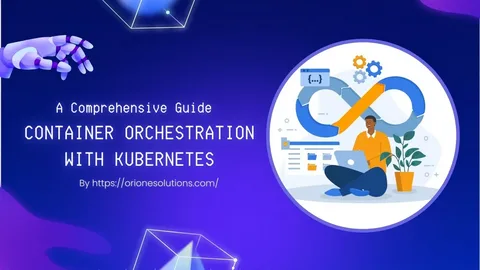Introduction to Kubernetes
Kubernetes has revolutionized the way organizations deploy, scale, and manage containerized applications. This comprehensive guide explores the fundamental concepts, architectural patterns, and practical implementation strategies that form the backbone of modern container orchestration. The evolution of Kubernetes represents a paradigm shift in application deployment, moving from traditional monolithic architectures to scalable, resilient, and cloud-native solutions.
The journey of Kubernetes began with the need to address the challenges of managing containerized applications at scale, ensuring high availability, and simplifying deployment processes. Today, Kubernetes has become an essential component of modern DevOps practices, working in conjunction with Infrastructure as Code to provide a complete solution for container orchestration. This guide will walk you through the complete lifecycle of container management using Kubernetes, from cluster setup to application deployment and scaling, with detailed explanations of each component and its role in the overall process.
Kubernetes Architecture and Components
A well-designed Kubernetes cluster is composed of multiple interconnected components that work together to ensure smooth and reliable container orchestration. The architecture of a modern Kubernetes implementation typically includes control plane components, worker nodes, networking, and storage systems. Each component plays a crucial role in the overall workflow and must be carefully configured to work seamlessly with the others.
The control plane components, including the API server, scheduler, controller manager, and etcd, provide the core orchestration functionality. These components work in conjunction with the node management system to ensure proper scheduling and execution of containerized workloads. The networking layer, implemented through CNI plugins, enables communication between pods and services, while the storage layer provides persistent storage for stateful applications.
# Example Kubernetes cluster configuration using kops
apiVersion: kops.k8s.io/v1alpha2
kind: Cluster
metadata:
name: production.cluster.local
spec:
kubernetesVersion: 1.24.0
api:
loadBalancer:
type: Public
etcdClusters:
- etcdMembers:
- instanceGroup: master-us-west-2a
name: a
- instanceGroup: master-us-west-2b
name: b
- instanceGroup: master-us-west-2c
name: c
name: main
networking:
kubenet: {}
cloudProvider: aws
configBase: s3://kops-state-store/production.cluster.local
iam:
allowContainerRegistry: true
legacy: false
kubernetesApiAccess:
- 0.0.0.0/0
sshAccess:
- 0.0.0.0/0
subnets:
- cidr: 10.0.0.0/24
name: us-west-2a
type: Public
zone: us-west-2a
- cidr: 10.0.1.0/24
name: us-west-2b
type: Public
zone: us-west-2b
- cidr: 10.0.2.0/24
name: us-west-2c
type: Public
zone: us-west-2c
topology:
dns:
type: Public
masters: public
nodes: publicThis example demonstrates a comprehensive Kubernetes cluster configuration using kops. The configuration includes control plane setup, networking configuration, and proper security settings. The configuration follows best practices such as high availability, proper networking, and secure access controls. The cluster setup is designed to work seamlessly with the application deployment layer to provide a complete solution.
Node Management and Scaling
Effective node management is crucial for maintaining the performance and reliability of your Kubernetes cluster. The node management system handles the lifecycle of worker nodes, including provisioning, scaling, and maintenance. This system works in conjunction with the cluster autoscaling mechanism to ensure optimal resource utilization.
Node pools provide a way to group nodes with similar characteristics, such as instance type, labels, and taints. This approach enables teams to optimize resource allocation and ensure proper workload distribution. The node management system also handles node upgrades, maintenance, and failure recovery, ensuring cluster stability and availability.
# Example node pool configuration
apiVersion: kops.k8s.io/v1alpha2
kind: InstanceGroup
metadata:
name: nodes
labels:
kops.k8s.io/cluster: production.cluster.local
spec:
image: ami-0c55b159cbfafe1f0
machineType: t3.medium
maxSize: 10
minSize: 3
nodeLabels:
kops.k8s.io/instancegroup: nodes
role: Node
subnets:
- us-west-2a
- us-west-2b
- us-west-2c
taints:
- key: dedicated
value: app
effect: NoSchedule
kubelet:
maxPods: 110
podPidsLimit: 10000
featureGates:
PodPriority: "true"
kubeReserved:
cpu: "100m"
memory: "100Mi"
systemReserved:
cpu: "100m"
memory: "100Mi"
evictionHard:
memory.available: "100Mi"
nodefs.available: "10%"
nodefs.inodesFree: "5%"
imagefs.available: "10%"This example demonstrates a comprehensive node pool configuration. The setup includes resource allocation, taints and tolerations, and proper kubelet configuration. The configuration follows best practices such as resource reservation, pod limits, and eviction policies. The node management system is designed to work seamlessly with the workload management layer to provide a complete solution.
Application Deployment and Management
Application deployment in Kubernetes is managed through various resource types, including Deployments, StatefulSets, and DaemonSets. These resources provide different deployment patterns for various types of workloads. The deployment system works in conjunction with the service discovery layer to ensure proper application connectivity and availability.
Kubernetes provides powerful features for managing application lifecycles, including rolling updates, rollbacks, and canary deployments. These features enable teams to deploy applications safely and efficiently, minimizing downtime and reducing risk. The deployment system also includes proper health checks, readiness probes, and liveness probes to ensure application stability.
# Example application deployment configuration
apiVersion: apps/v1
kind: Deployment
metadata:
name: web-app
labels:
app: web-app
spec:
replicas: 3
selector:
matchLabels:
app: web-app
strategy:
type: RollingUpdate
rollingUpdate:
maxSurge: 1
maxUnavailable: 0
template:
metadata:
labels:
app: web-app
spec:
containers:
- name: web-app
image: web-app:1.0.0
ports:
- containerPort: 8080
resources:
requests:
cpu: "100m"
memory: "128Mi"
limits:
cpu: "500m"
memory: "512Mi"
readinessProbe:
httpGet:
path: /health
port: 8080
initialDelaySeconds: 5
periodSeconds: 10
livenessProbe:
httpGet:
path: /health
port: 8080
initialDelaySeconds: 15
periodSeconds: 20
env:
- name: ENVIRONMENT
value: "production"
- name: DATABASE_URL
valueFrom:
secretKeyRef:
name: db-credentials
key: url
volumeMounts:
- name: config-volume
mountPath: /etc/config
volumes:
- name: config-volume
configMap:
name: app-configThis example demonstrates a comprehensive application deployment configuration. The setup includes resource limits, health checks, environment variables, and volume mounts. The configuration follows best practices such as proper resource management, health monitoring, and secure secret handling. The deployment system is designed to work seamlessly with the monitoring and observability layer to provide a complete solution.
Service Discovery and Networking
Service discovery is a critical component of Kubernetes that enables applications to find and communicate with each other. The service discovery system provides a stable way to access applications, regardless of their physical location or scaling state. This system works in conjunction with the load balancing layer to ensure proper traffic distribution.
Kubernetes networking provides a robust foundation for service-to-service communication. The networking layer includes features such as service types, ingress controllers, and network policies. These features enable teams to implement proper network segmentation, traffic routing, and security controls.
# Example service and ingress configuration
apiVersion: v1
kind: Service
metadata:
name: web-app
labels:
app: web-app
spec:
type: ClusterIP
ports:
- port: 80
targetPort: 8080
protocol: TCP
name: http
selector:
app: web-app
---
apiVersion: networking.k8s.io/v1
kind: Ingress
metadata:
name: web-app
annotations:
kubernetes.io/ingress.class: nginx
cert-manager.io/cluster-issuer: letsencrypt-prod
nginx.ingress.kubernetes.io/ssl-redirect: "true"
nginx.ingress.kubernetes.io/proxy-body-size: "50m"
spec:
tls:
- hosts:
- app.example.com
secretName: web-app-tls
rules:
- host: app.example.com
http:
paths:
- path: /
pathType: Prefix
backend:
service:
name: web-app
port:
number: 80
---
apiVersion: networking.k8s.io/v1
kind: NetworkPolicy
metadata:
name: web-app-policy
spec:
podSelector:
matchLabels:
app: web-app
policyTypes:
- Ingress
- Egress
ingress:
- from:
- namespaceSelector:
matchLabels:
name: frontend
ports:
- protocol: TCP
port: 8080
egress:
- to:
- namespaceSelector:
matchLabels:
name: backend
ports:
- protocol: TCP
port: 5432This example demonstrates a comprehensive service and networking configuration. The setup includes service definition, ingress configuration, and network policies. The configuration follows best practices such as proper TLS termination, traffic routing, and network segmentation. The networking system is designed to work seamlessly with the security and compliance layer to provide a complete solution.
Monitoring and Observability
Monitoring and observability are essential for maintaining the health and performance of your Kubernetes cluster and applications. The monitoring system must be capable of tracking cluster metrics, application performance, and resource utilization. This system works in conjunction with the logging and tracing layer to provide comprehensive visibility into system behavior.
Modern monitoring solutions for Kubernetes include Prometheus for metrics collection, Grafana for visualization, and Alertmanager for alerting. These tools provide a complete observability stack that enables teams to detect issues, analyze performance, and make informed decisions about resource allocation and scaling.
# Example monitoring configuration
apiVersion: monitoring.coreos.com/v1
kind: ServiceMonitor
metadata:
name: web-app
labels:
release: prometheus
spec:
selector:
matchLabels:
app: web-app
endpoints:
- port: http
interval: 15s
path: /metrics
---
apiVersion: monitoring.coreos.com/v1
kind: PrometheusRule
metadata:
name: web-app-alerts
labels:
release: prometheus
spec:
groups:
- name: web-app
rules:
- alert: HighErrorRate
expr: rate(http_requests_total{status=~"5.."}[5m]) > 0.1
for: 5m
labels:
severity: critical
annotations:
summary: High error rate on web-app
description: Error rate is {{ $value }} errors per second
---
apiVersion: monitoring.coreos.com/v1
kind: GrafanaDashboard
metadata:
name: web-app-dashboard
labels:
app: grafana
spec:
json: |
{
"dashboard": {
"title": "Web App Dashboard",
"panels": [
{
"title": "Request Rate",
"type": "graph",
"datasource": "Prometheus",
"targets": [
{
"expr": "rate(http_requests_total[5m])",
"legendFormat": "{{method}} {{status}}"
}
]
}
]
}
}This example demonstrates a comprehensive monitoring setup for a Kubernetes application. The configuration includes service monitoring, alert rules, and dashboard definitions. The setup follows monitoring best practices such as proper metric collection, alert thresholds, and visualization. The monitoring system is designed to work seamlessly with the maintenance and upgrades layer to provide a complete solution.