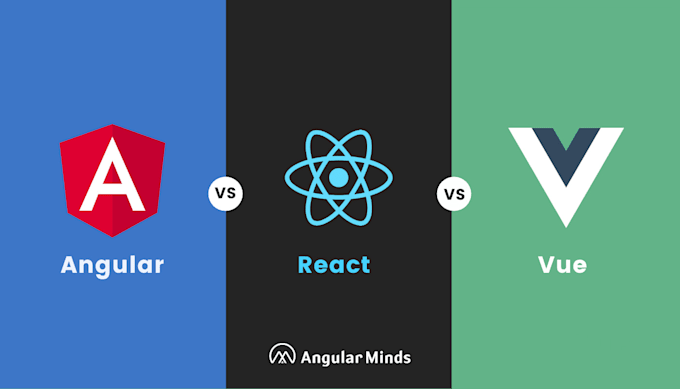Introduction
Modern web development has evolved significantly with the advent of JavaScript frameworks. These powerful tools have revolutionized how we build web applications, offering structured approaches to creating dynamic, interactive user interfaces. As explained in MDN’s framework overview, choosing the right framework can significantly impact your project’s success.
In today’s web development landscape, React, Vue, and Angular stand out as the most popular choices. Each framework brings its own philosophy, features, and best practices to the table. The State of JavaScript 2023 survey shows these frameworks dominating the industry, with each serving different project needs and team preferences.
Throughout this guide, we’ll explore the core concepts, advantages, and practical applications of each framework. For hands-on examples and detailed comparisons, you can refer to Frontend Developer Roadmap, which provides a comprehensive learning path.
Understanding JavaScript Frameworks
JavaScript frameworks provide structured approaches to building web applications. As detailed in freeCodeCamp’s framework comparison, they offer solutions for common development challenges like state management, component organization, and routing. The web.dev guide demonstrates how these frameworks simplify complex web application development.
React: The Most Popular Choice
React, developed by Facebook, has become the industry standard for building user interfaces. According to the NPM trends, React leads in downloads and adoption. The official React documentation provides comprehensive guidance for developers.
// React Complete Example
import React, { useState } from 'react';
function Counter() {
const [count, setCount] = useState(0);
return (
React CounterCount: {count} setCount(count + 1)}
className="btn"
>
Increment
);
}
export default Counter;
// CSS for the component
.counter {
padding: 20px;
text-align: center;
border: 1px solid #ddd;
border-radius: 4px;
}
.btn {
padding: 8px 16px;
background: #0066cc;
color: white;
border: none;
border-radius: 4px;
cursor: pointer;
}
.btn:hover {
background: #0052a3;
}Vue: The Progressive Framework
Vue.js offers a more gradual learning curve and excellent documentation. The Vue.js guide showcases its progressive nature, allowing developers to adopt features incrementally. For real-world applications, Vue Mastery provides excellent learning resources.
<!-- Vue Complete Example -->
<template>
<div class="counter">
<h3>Vue Counter</h3>
<p>Count: {{ count }}</p>
<button @click="increment" class="btn">
Increment
</button>
</div>
</template>
<script>
export default {
name: 'Counter',
data() {
return {
count: 0
}
},
methods: {
increment() {
this.count++
}
}
}
</script>
<style scoped>
.counter {
padding: 20px;
text-align: center;
border: 1px solid #ddd;
border-radius: 4px;
}
.btn {
padding: 8px 16px;
background: #42b983;
color: white;
border: none;
border-radius: 4px;
cursor: pointer;
}
.btn:hover {
background: #3aa876;
}
</style>Angular: The Enterprise Solution
Angular, maintained by Google, provides a complete framework for large-scale applications. The Angular documentation demonstrates its comprehensive nature. For enterprise considerations, this analysis explains its benefits.
// Angular Complete Example
import { Component } from '@angular/core';
@Component({
selector: 'app-counter',
template: `
Angular CounterCount: {{ count }}
Increment
`,
styles: [`
.counter {
padding: 20px;
text-align: center;
border: 1px solid #ddd;
border-radius: 4px;
}
.btn {
padding: 8px 16px;
background: #dd0031;
color: white;
border: none;
border-radius: 4px;
cursor: pointer;
}
.btn:hover {
background: #c3002f;
}
`]
})
export class CounterComponent {
count = 0;
increment() {
this.count++;
}
}
// app.module.ts
import { NgModule } from '@angular/core';
import { BrowserModule } from '@angular/platform-browser';
import { CounterComponent } from './counter.component';
@NgModule({
declarations: [CounterComponent],
imports: [BrowserModule],
bootstrap: [CounterComponent]
})
export class AppModule { }Framework Comparison
Choosing between frameworks depends on various factors. ThoughtWorks’ analysis provides decision-making criteria. The JavaScript Rising Stars project tracks framework popularity and trends.
| Feature | React | Vue | Angular |
|---|---|---|---|
| Learning Curve | Moderate | Gentle | Steep |
| Ecosystem | Very Large | Growing | Comprehensive |
| Performance | Excellent | Excellent | Good |
| Best For | Flexible Projects | Quick Start | Enterprise Apps |
Best Practices
Following framework-specific best practices ensures maintainable applications. The Bulletproof React guide offers excellent patterns for React development. For Vue, the official style guide provides comprehensive guidelines.
Performance optimization is crucial across all frameworks. Google’s PRPL pattern offers a framework-agnostic approach to optimizing application performance.
Getting Started
Begin your framework journey with official tutorials and documentation. Egghead.io provides excellent video courses for all major frameworks. For hands-on practice, Frontend Mentor offers real-world projects.
Each framework has its own CLI and project setup tools. Explore modern development environments through Vite’s framework guides for optimal development experience.
Learning Resources
To master these frameworks, explore these comprehensive resources: Full Stack Open for modern web development, ui.dev for framework-specific courses, and patterns.dev for design patterns and best practices.